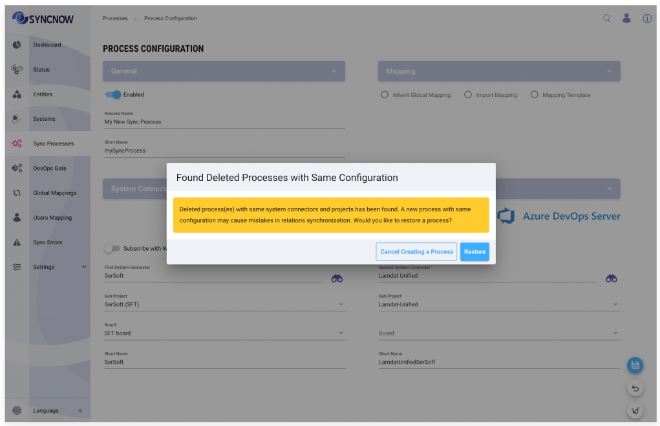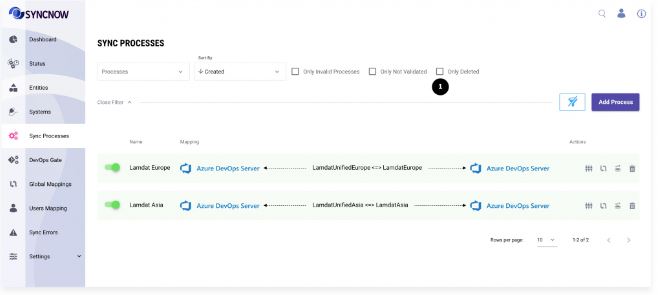Restoring Deleted Sync Processes
SyncNow makes it easy to recover deleted sync processes, ensuring you can quickly restore important configurations and mappings if they were removed by mistake.
🔄 Restore a Process During Creation
When creating a new Sync Process, SyncNow automatically checks if a process with the same system connectors and subprojects was previously defined and deleted.
If a matching deleted Sync Process is found, SyncNow will display a message offering to restore the previously deleted process and its associated data.
🗂️ Restore from the Sync Processes Page
- Navigate to the Sync Processes page.
- Apply the Deleted Only filter to view deleted Sync Processes.
- Select the desired process and press the Restore Process button.
Tip:
Restoring a deleted process brings back its configuration, mappings, and history, saving time and reducing the risk of data loss.